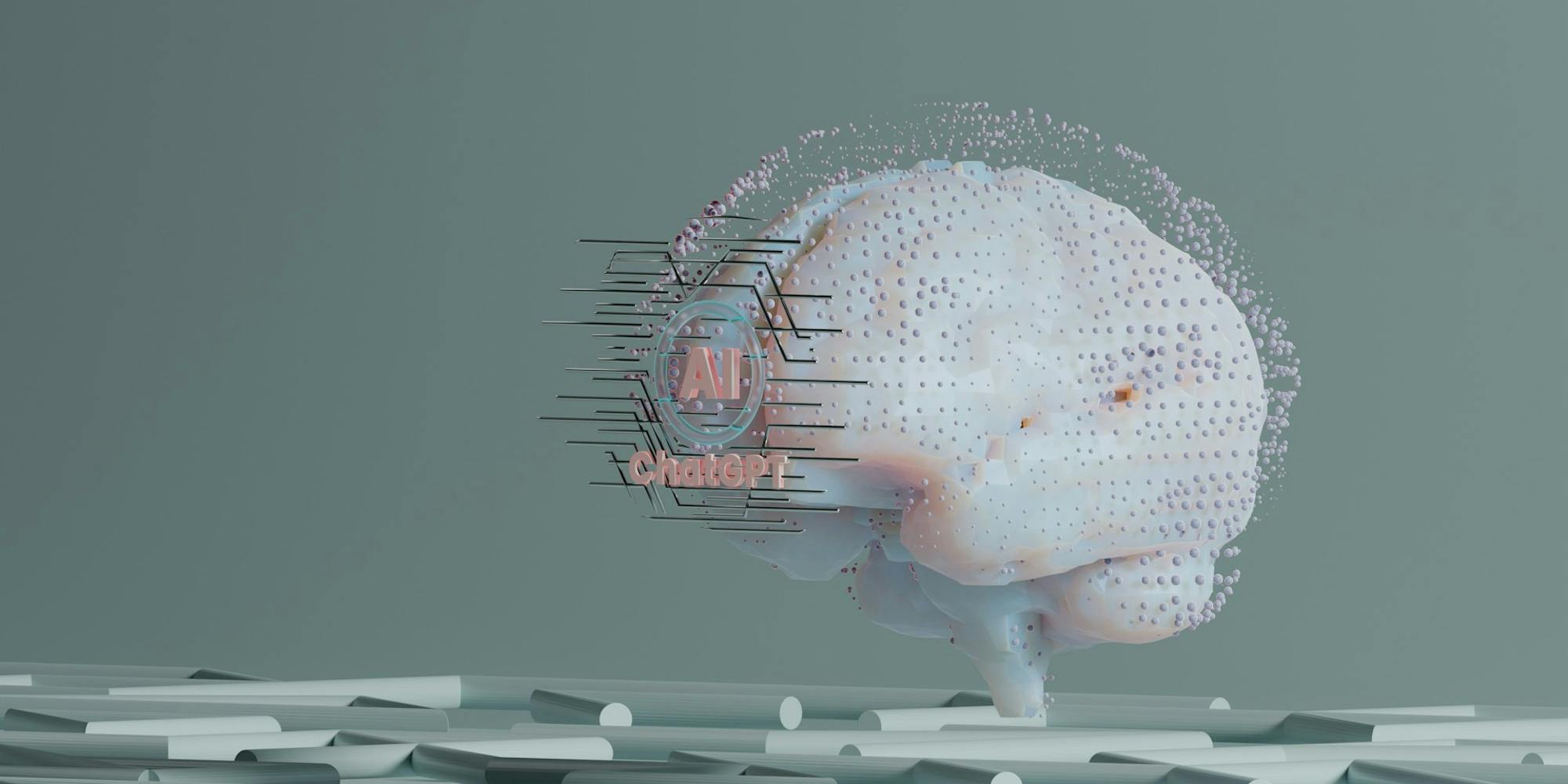
Introduction
I'd been meaning to rebuild my portfolio for years. I had an old Webflow site, which was costing me $50/month but was barely ever getting updated. With a new 14-month in my life now, $50/month for a website was becoming hard to justify when I didn't even have time to keep it up-to-date.
But, I didn't want to just find another flavour of Webflow for some cost per month. As a Product Designer & Product Manager who has dabbled in coding over the years, I knew I had the skills to do this, but often struggled around some of the finer details - some of the finer javascript skills I used to have, may not be as strong as they were.
Instead, I wanted a site that reflected my skills, showcased my work, let me learn a few things along the way and was easy to keep up-to-date. Instead of a no-code tool or some template, I decided to build it from scratch using Next.js with the help of Copilot and Claude.
Copilot/Claude seemed like the best way to bring AI into my programming workflow — an assistant who could suggest code, complete my incomplete functions and help me write code I wouldn't know where to start with. It was equal parts useful, and equal parts frustrating, depending on where I was up to in the project. This is a reflection on what I learned along the way.

Copilot: A Double-Edged Sword
The Good: Less Searching, More Coding
Before undertaking this project, I code code, but I wouldn't call myself an expert. Normally, something like this would require constant Googling, digging through Stack Overflow, reading documentation and piecing together solutions from multiple sources.
I was pleased that wasn't the case this time, and I could keep my context all within the IDE as I didn't have to do so much bouncing around the internet.It cut down the time I spent searching for answers and helped me stay focused on the actual build.
It was particularly useful for:
- Writing boilerplate code quickly
- Filling in missing pieces when I got stuck
- Suggesting best practices I wasn’t aware of
At times, it felt like having an ultra-fast search engine built into my editor, surfacing relevant code before I even knew exactly what to ask.

The Frustrating: Guessing My Intentions
While Copilot and Claude sped up a large portion of my workflow, it definitely fell short in some areas where it provided vague or incorrect suggestions. In some cases, it would:
- Suggest completely unrelated code
- Modify random files I hadn’t even touched
- Introduce changes that made debugging harder rather than easier
I found that I had to learn how to “speak Copilot” effectively—giving it better prompts, tweaking its suggestions, and sometimes overriding it entirely. It was a reminder that AI can assist, but it doesn’t replace problem-solving skills.

The Joy of Building Something for Myself
One of the best parts of this project was simply designing and building something I cared about. While I didn’t uncover any groundbreaking design insights along the way, I enjoyed the process of bringing my vision to life.
As someone who usually works on products for other people, this was a rare chance to work on something purely for myself. It was a fun blend of design, development, and problem-solving, without external deadlines or stakeholder input.

My Proudest Achievement: Dynamic Content
From a technical perspective, the feature I’m most proud of is the dynamic content system. My portfolio has case studies and blog posts, both powered by a CMS and statically generated for performance.
This took quite a bit of tweaking to get right. Copilot helped speed up the process, but it didn’t get everything right automatically—I still had to troubleshoot, fine-tune, and make sure the implementation worked as intended.

Key Findings
Through this process, I came away with several insights about AI-assisted coding:
- AI is a great way to bring technical tools and knowledge to the non-technical — I believe the next few years will allow non-technical people to use AI to make some amazing things.
- Instructing Copilot is half the battle — you quickly learn how to keep things direct and to-the-point
- Copilot is great for productivity, but it doesn’t replace problem-solving — It’s an assistant, not a replacement for critical thinking or debugging.
- Building something for yourself is rewarding — Having full control over design and development is a great creative exercise.
- AI-assisted coding is here to stay — I see tools like Copilot becoming a core part of my workflow, especially for code and data-related tasks.

Closing Thoughts
Rebuilding my portfolio was a rewarding experience. It reinforced what I already knew about AI-assisted coding—it’s powerful, but it still requires human oversight. If I were to do it again, I’d focus even more on refining my prompts and using Copilot strategically rather than letting it take over.
For anyone considering AI-assisted coding, my advice is this: Treat AI as a collaborator, not a replacement. It’s a tool that works best when combined with your own knowledge and problem-solving skills. And if you’re building something just for yourself—enjoy the process. That’s the best part.
